Following the Quick Setup Steps, you should have your website online in just a few minutes. Once you’ve deployed, you can point your external domain to your Ghost Host website.
Quick Setup Steps
If this is your first time using Ghost Host, follow these steps to start your 30-day free trial:
Head over to the Sign Up Page to start your 30-day free trial.
- Provide Account Email. All you’ll need is your email address to use Ghost Host.
- Verify Your Email. A verification code will be sent to your inbox.
- Provide your organization with a name and optional description.
- Select annual or monthly billing cycles.
- You will be prompted to provide a payment method. This payment method will not be charged until your 30-day trial concludes and you have websites within the organization.
- Want to try the app first? Try the Demo
Each website includes a remote repository and cloud infrastructure to serve your files. Upon creating your first website, your trial will begin. After 30 days, you will be billed based on the number of active websites within your organization.
- Provide your website with a name and an optional description.
- Select your website type. “Static” is for plain HTML, and “SPA” is for client-side routed apps.
- Choose a Ghost Host branded domain (Adding a custom domain is covered later).
- Define your public directory. "/" is the default, and all files will be accessible publicly.
- Select a root page filename if it is not the default "index.html".
- Provide a path to your "404" page, or visitors will receive the Ghost Host default "404".
In order to "git push ghosthost" you’ll need a personal access token to authenticate. These credentials should be saved in a safe place and will be used whenever you are deploying to Ghost Host.
- You can now push your commits to your remote repository with "git push ghosthost" after connecting to your remote repository. Your repository information can be found on the Website page.
- From your new website page, you will now see commits pushed to the repository. Simply click “Deploy” and confirm. Your website will now update across all edge locations in a matter of minutes.
Lastly, you can point a domain to your Ghost Host website from an outside registrar. Add your domain, and you will be walked through steps involving you adding DNS records to your outside domain for verification and pointing.
And that’s it! Your Ghost Host website is now serving the World Wide Web. If you need help getting set up, please reach out to support@ghosthost.app with any questions! Someone on our support team would be happy to help you get set up.
Ready to jump right in? Create your account and start your 30-day free trial!
How do organizations work?
Organizations house websites, domains, billing methods, and the members who interact with them. Typically, organizations represent a business, company, or internal team. All associated websites share a payment method.
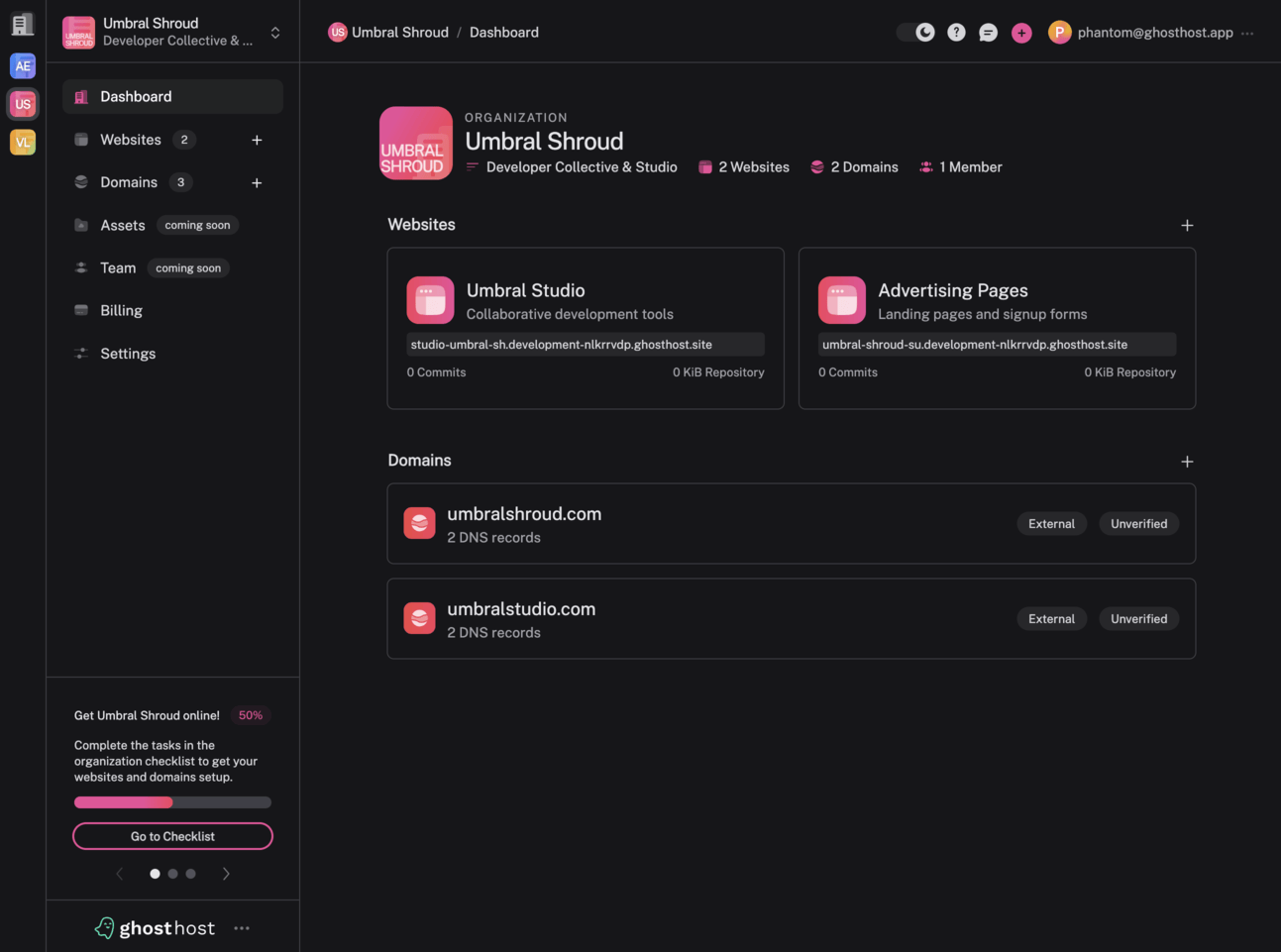
Adding other members to the organization with varying permission levels will be coming soon.
- Create Organization. You can always add additional organizations to better organize your websites and domains. Click your Organization at the top of the page to add a new one.
- Edit Organization. You’ll be able to edit the organization’s name and description.
- Organization Billing. Your payment method is never stored by Ghost Host. We use Stripe as our payment partner which associates your payment method with your organization ID. Contact support@ghosthost.app if you need to make changes to your payment method.
- Delete Organization. Firstly, ensure all websites have been cancelled within the organization. Then contact support@ghosthost.app to complete the deletion.
How do websites work?
Websites contain a remote repository and cloud infrastructure to serve your files across 400+ global data centers. You’ll be using "git push ghosthost" for the commits you wish to deploy. After your 30-day trial concludes, you will be billed either $20/mo or $220/yr per website within your organization.
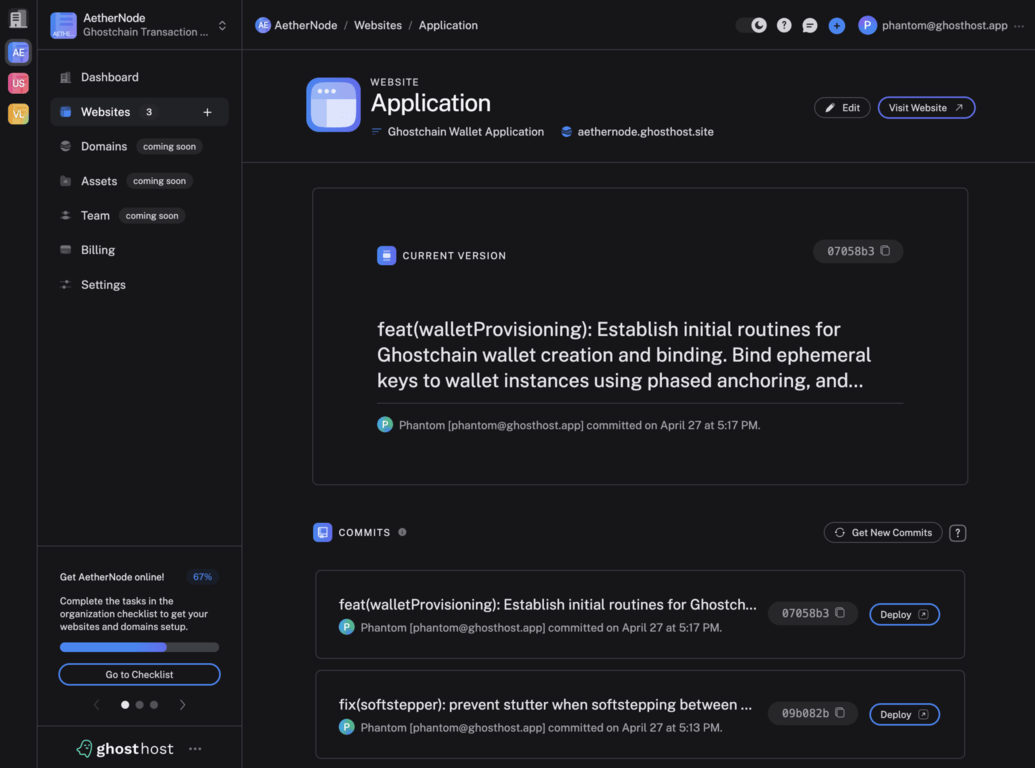
- Create Website. From the website’s page or the navigation, you can add a new website. You will only be billed on the date of your organization’s first website. Prorated amounts will then be charged immediately to keep your payment schedule synchronized.
- Edit Website. You can edit your website settings from the website page. This includes the website’s name, description, type, public directory, root page filename, and HTTP 404 path.
- Delete Website. Contact support@ghosthost.app to delete a website within your organization.
How do domains work?
Ghost Host currently offers support for external domains. This means that when you have a domain registered at an outside registrar, you’ll be able to point that domain to your Ghost Host website.
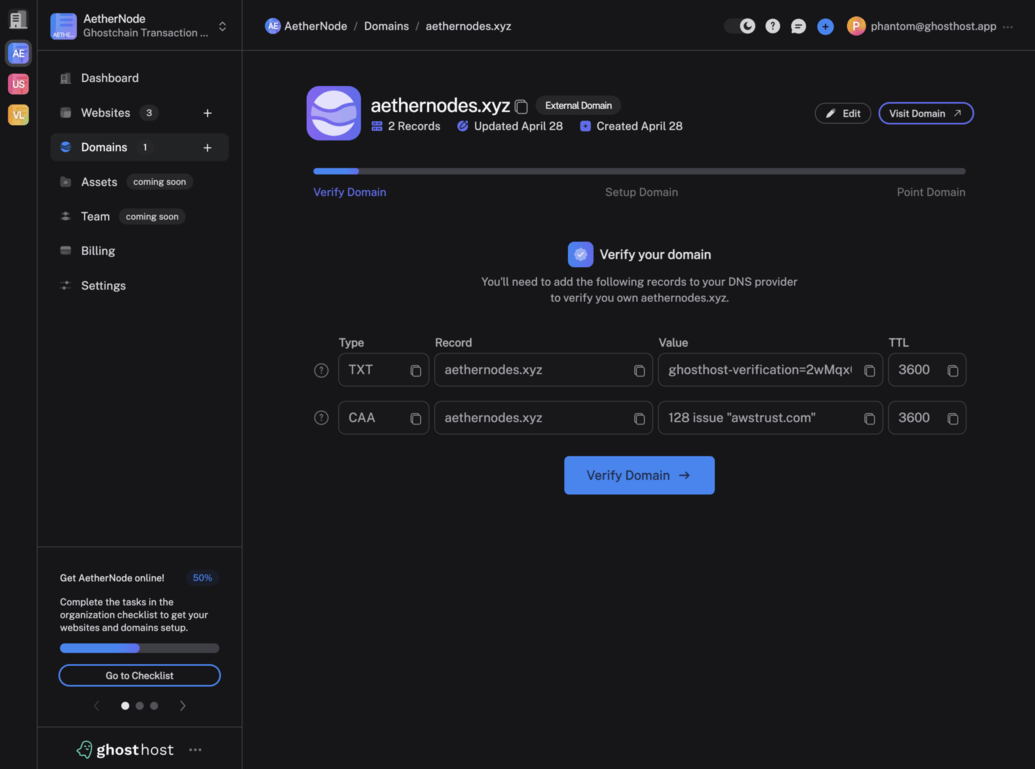
We are currently working on introducing domain registration, transferring, and managed DNS which should be expected in the coming months.
- Add Domain. You can add a new domain from the domains page or the sidebar. You’ll be prompted to describe the domain and add DNS records. Your domain can now be connected to a Ghost Host website.
- Edit Domain. You can edit domains from the domain page.
- Delete Domain. If you wish to disconnect your domain, you can simply remove the DNS records at your registrar. Contact support@ghosthost.app to delete a domain within your organization.
How do I make changes to my account?
Your account is simply your email identity. No further personally identifiable information is stored within Ghost Host. Your account can contain a personal access token, which can be regenerated. Beyond these changes, please contact support@ghosthost.app.
Further Resources
- Why Ghost Host? Read about why people are choosing Ghost Host.
- Try the Demo. Browse the interactive demo. of the Ghost Host application.
- FAQs. Ghost Host’s homepage contains an FAQ section.
- Feature Details. See our Pricing Page for all current features.
- Provide Feedback. Head over to our Feedback Page to help guide the roadmap.
- Contact Support. Email us at support@ghosthost.app with any questions!
Join The Ghost Post, our monthly newsletter.
This site is protected by hCaptcha and its Privacy Policy and Terms of Service apply.

